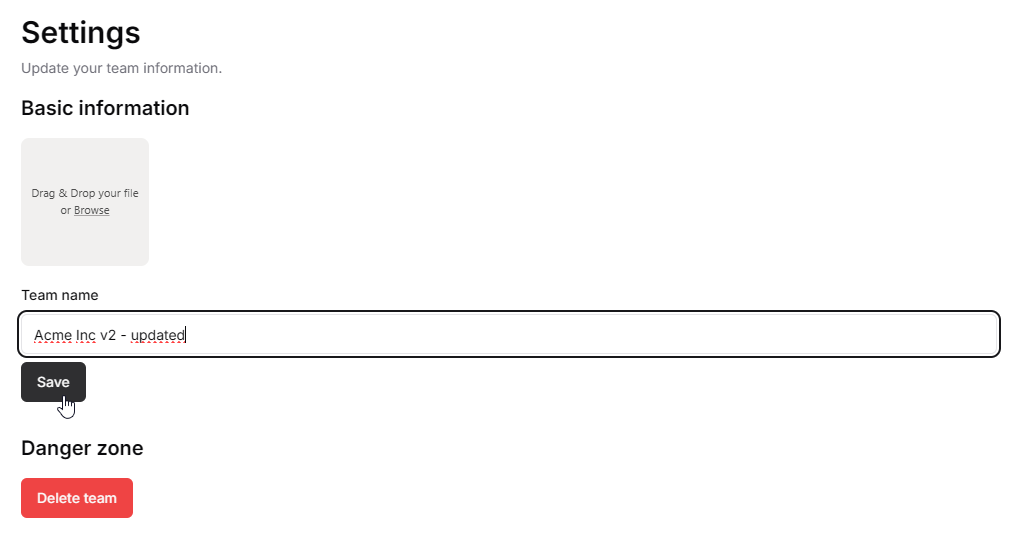What is a team in bundle.social?
To put it simply, each organization can have many teams. Each team is basically a social set - a group of social accounts releted to a single entity. This can be a company, a project, or even a personal brand.How do I create a team?
When you are joining for the first time, you will be asked to create your first free team, which you can later upgrade.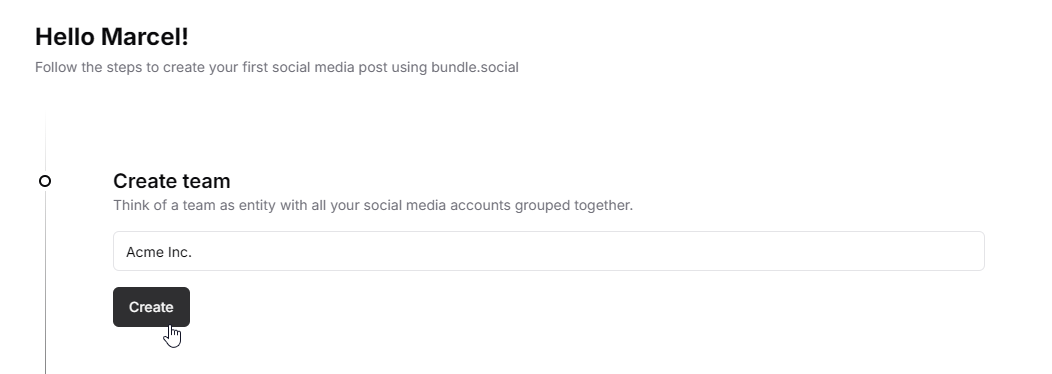
I have one team already, but I need another.
No worries, just navigate to the top left side of the page and click on the team selector.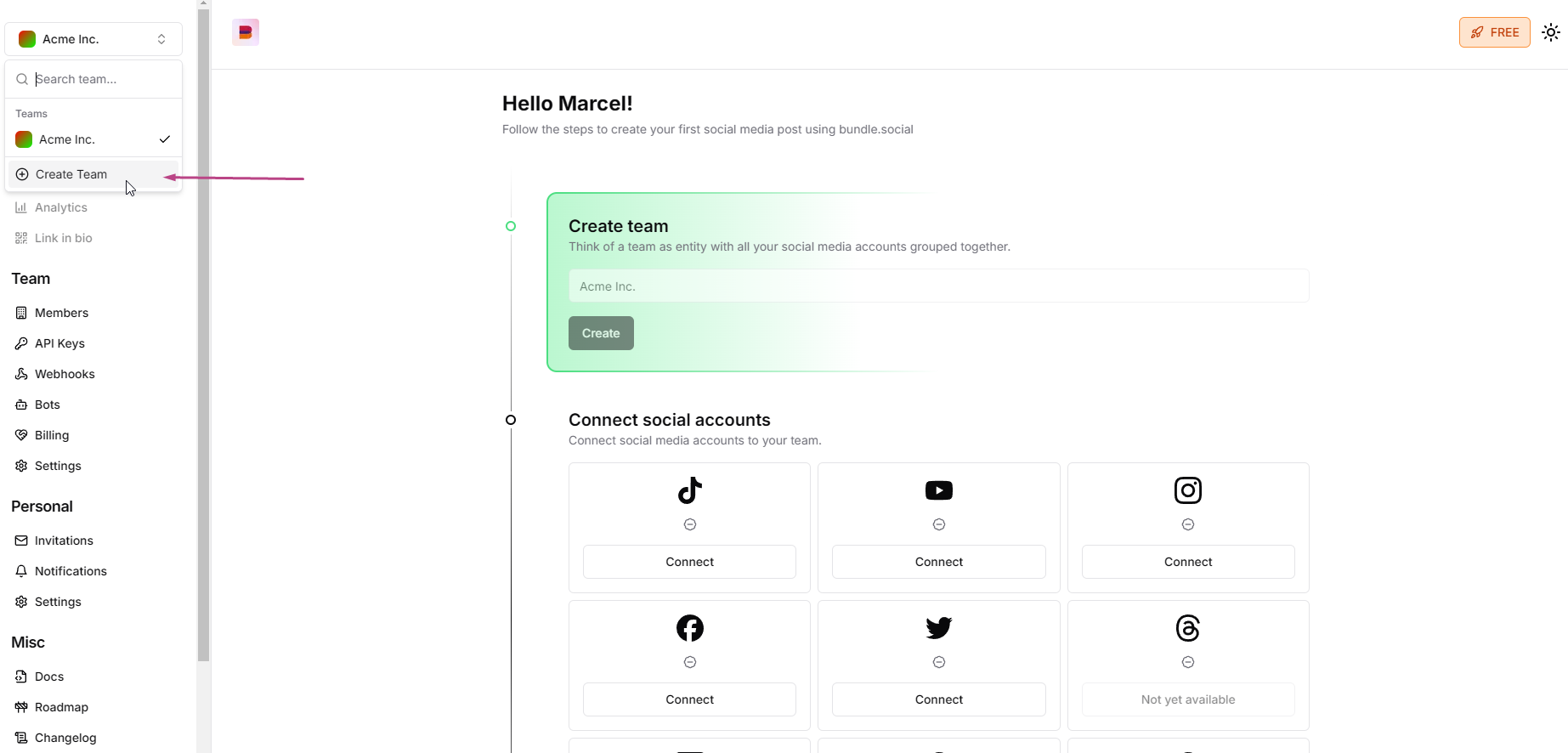
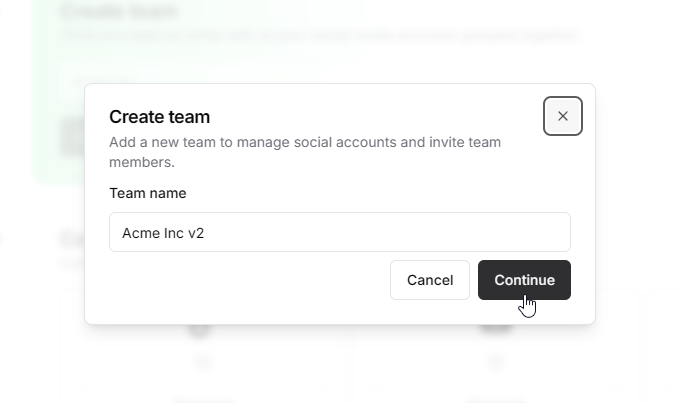
How do I switch teams?
Again, navigate to the top left side of the page and click on the team selector.You will be able to pick a team that you want to operate.
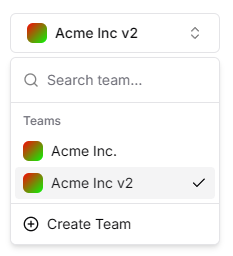
How can I get an API key?
Click on the API KeysIf you want to further automate your bundle.social experience, you can use our API or SDK (Click here to learn more). Here you can create and manage your API access.
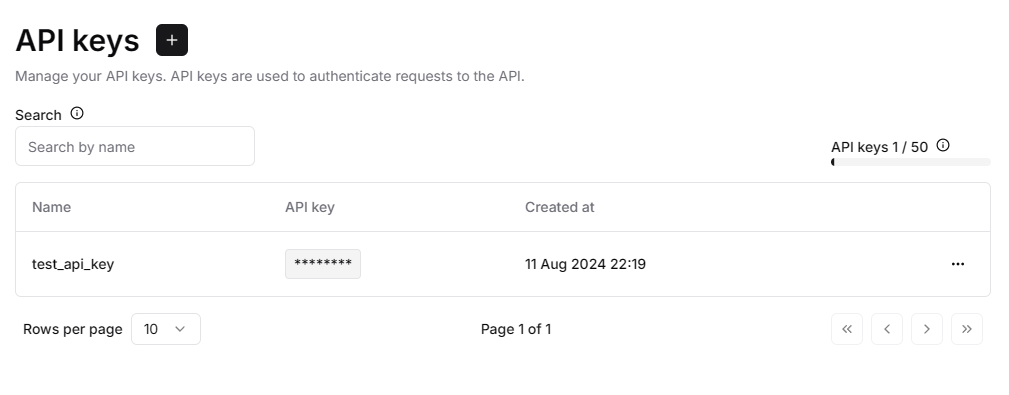
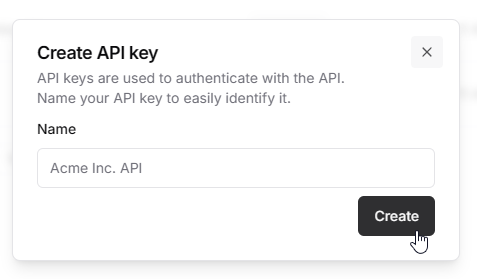
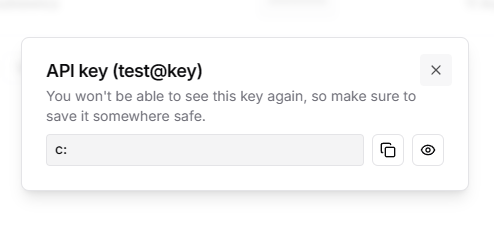
How can I add webhooks?
Click on the API Keys 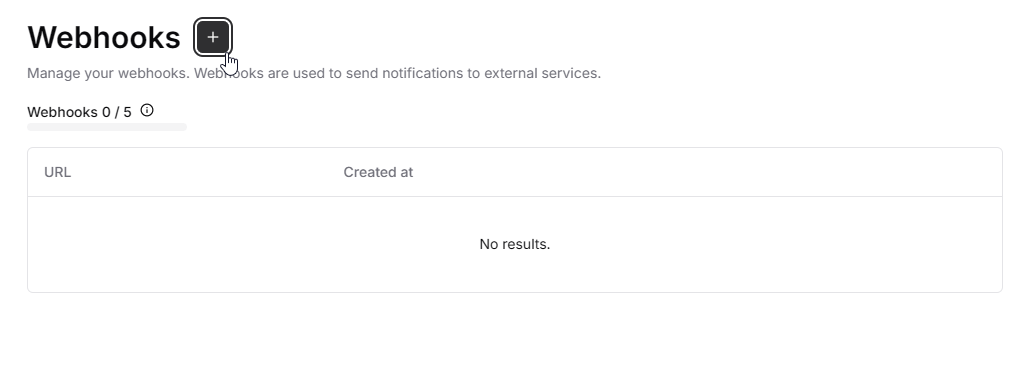
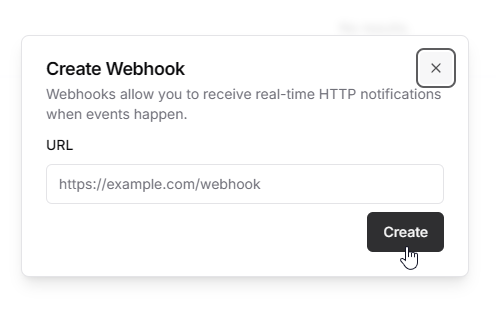
Bots
To learn in depth about the bots click here.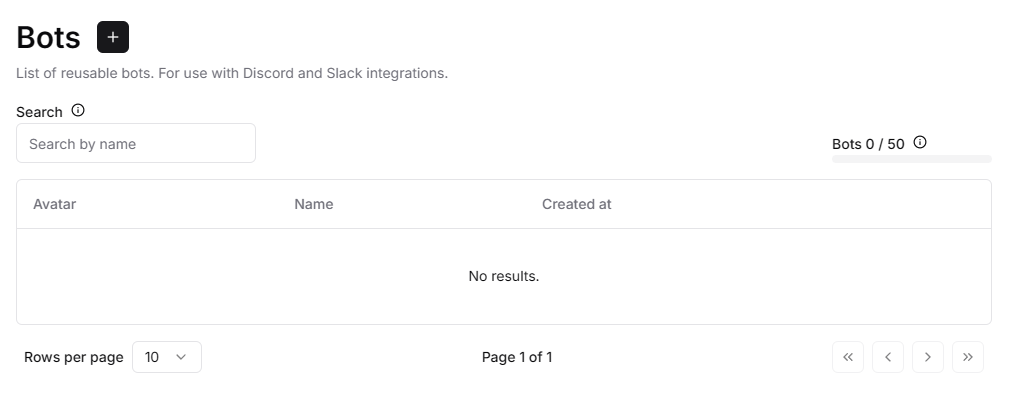
How can I upgrade my team?
To upgrade your team, click Billing. Here you have two options: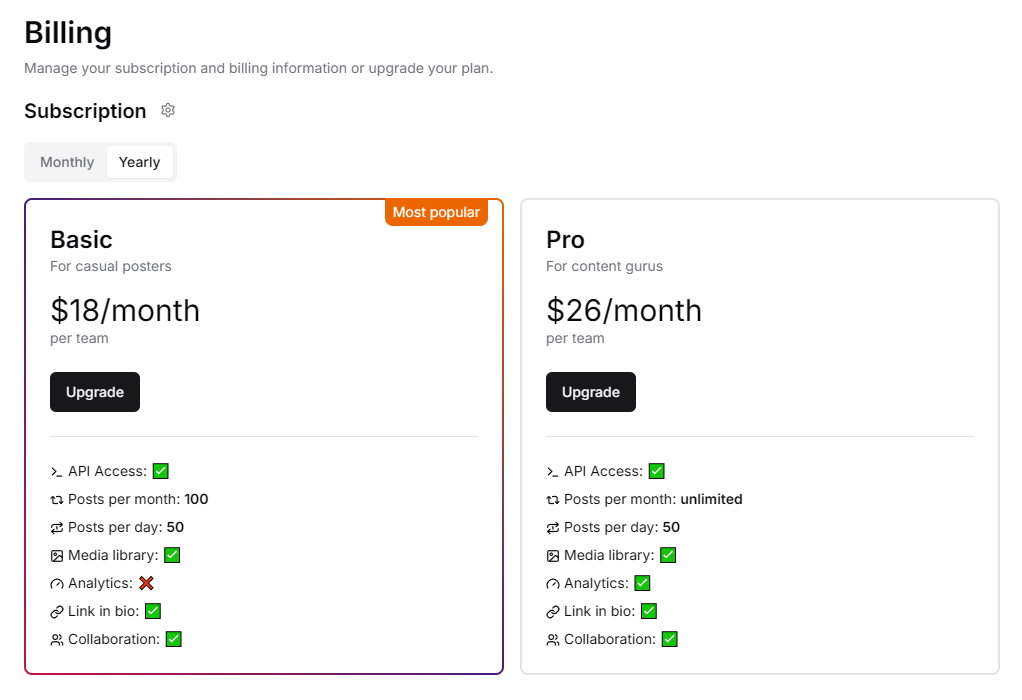
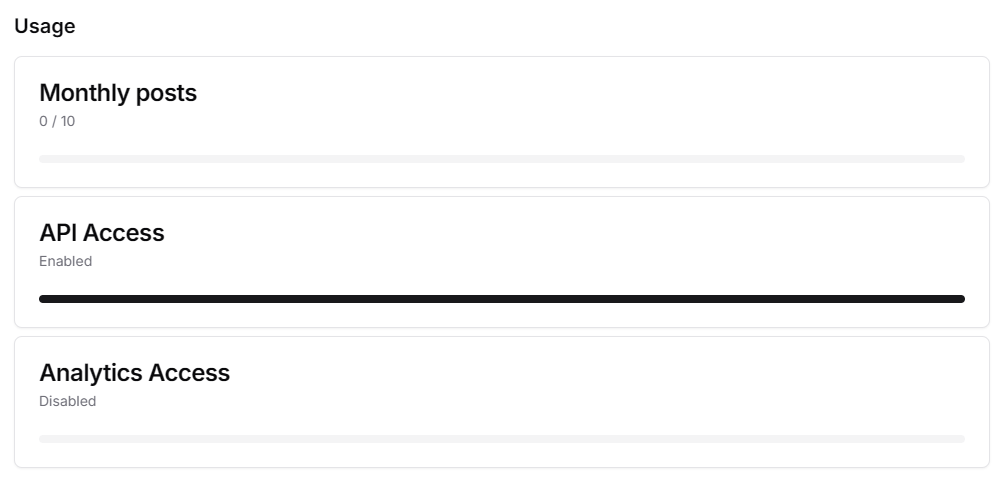
How can I change my team name and picture?
Click Settingsyou will be presented with the options to:
- Change the team picture
- Change the team name
- Delete the team